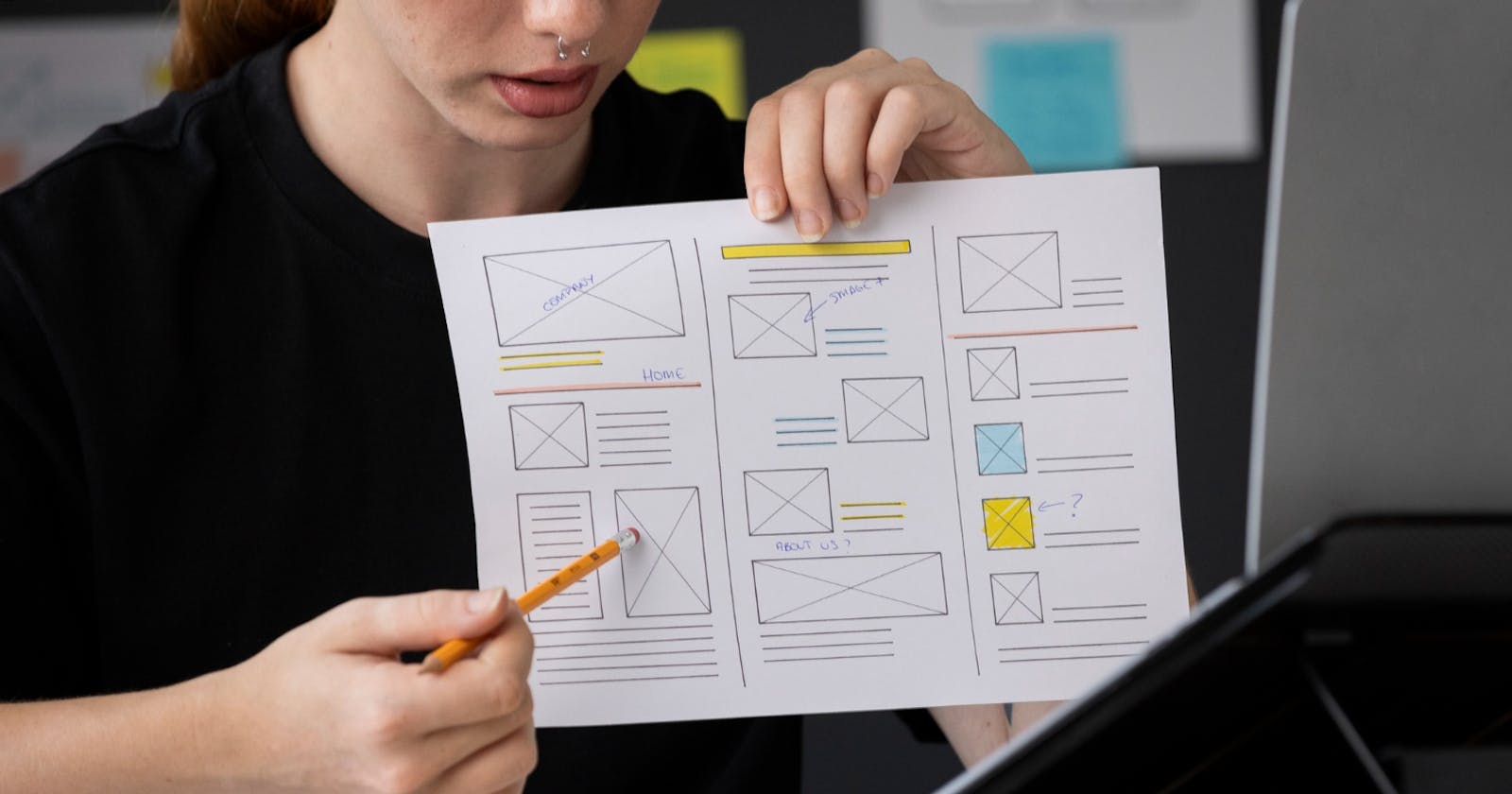INTRODUCTION:
Often times we come across Design projects that encompasses functionality and we keep wondering how such product came into being, to save us the stress Visual Hierarchy plays a major role in functional products, at every point in time, a great designer who wants great design must embrace the principles of Visual Hierarchy.
What is Visual Hierarchy?
Visual hierarchy is a pattern in the visual field wherein some elements tend to “stand out,” or attract attention, more strongly than other elements. (Gestalt Principles). It connotes how elements will stand out among each other in other for users to denote which items they are expected to focus and take notes of.
According to Norman Nielsen he opined that visual hierarchy controls the delivery of the experience. If you have a hard time figuring out where to look on a page, to simplify this statement, for user to be able to enjoy seamless journey on a web or mobile app certain visual hierarchy principles must be applied which will allow element to stand out for its unique purpose and features.
FORMS OF VISUALS HIERARCHY
1. TYPOGRAPHY
2. COLOR
3. ICONOGRAPHY
4. WHITE SPACE
We will take a look at the aforementioned visual hierarchy in order to have envisaged this idea in our daily design routine.
TYPOGRAPHY HIERARCHY:
This is the classification or ordering of typefaces and fonts in a layout in other to create divisions that shows users where to focus and find information.
Two ways to create typography hierarchy. includes SIZE & WIDTH
BENEFIT OF TYPOGRAPHY HIERARCHY:
It allows user to be able to find information easily.
It creates a brand guideline.
COLOR:
Merriam-Webster defined color as a phenomenon of light (such as red, brown, pink, or gray) or visual perception that enables one to differentiate otherwise identical objects.
Note: Color asserts uniqueness on design which makes its appealing to potential users.
PRINCIPLE OF COLOR:
60–30–10 Rules: this rule has been in existence for a while and has gained acceptance among top notch designers, it says,
ONE NEUTRAL COLOR: this should make up of 60 percent of the color pallets in your design.
A SECOND COMPLIMENTARY COLOR: Should make up of 30 percent of your pallets.
ACCENTS: This color makes up 10 percent of your pallet in your designs.
BENEFIT OF COLOR:
Color helps in communication in terms of branding and voice of the organization.
It propagated the agenda of accessibility.
ICONOGRAPHY:
This is a system that encompasses graphical elements such as images and symbol.
IMPORTANCE OF ICONOGRAPHY:
it’s making a product more unique from other competitors.
It’s creating an emotional response from users.
WHITE SPACE
This is defined as the gaps between element in design, which is also referred to as negative space.
THE IMPORTANCE OF WHITE SPACE:
- it creates emphasis on focal points within the design.
2. Helps with readability especially for those with vision problems
3. Its groups items together which can be called proximity.
CONCLUSION
Here is wrap on how to apply to major visual hierarchy in your design which will assist you in standing out in design project and prepare you for live project you are about to take.